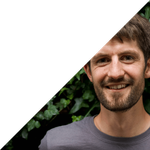I initially drafted this post last month, but it quickly became a very long rant that I didn't want to read! So I shelved it for a bit and have come back to it today; I've condensed my thoughts into a 'how to use QR codes well' post. Below are a couple of solutions for what has irritated me about how I've seen QR codes used…
Remember my memory; I can't remember a QR code.
QR codes are designed to be read by machines, and the machines read them very well. However I can't read a QR code. Lets imagine a hypothetical situation where I don't have my smart phone on me, or my smart phone doesn't have QR reading software, or maybe I don't own a smart phone; if I see a QR code, there is nothing I can do with it. If you display a QR code, please provide a fall back for me; a nice short web address is all I need; I can write that down, maybe even remember it! When there is just a QR code without any human readable text you lose a large part of your audience.
Remember my location; can I scan it?
Mobile phone cameras have come a long way in the last 5 years, phones being released at the moment have 8 megapixel cameras, pretty fantastic zoom, etc… but they are still not as good as my eyes. So while I may be able to see your QR code, that doesn't mean I'll be able to scan it. Perhaps it has been placed too high on a billboard, perhaps it is too low to the ground, perhaps it has been placed at eye level but the code is too small because I am too far away… Wherever I am, the code has got to be scannable. Oh, and putting QR codes on the underground… it is just silly - of course I can scan it, but I don't have the network coverage to do anything with the web address you give me! This leads me nicely into the next point…
Remember my context; the destination matters.
When I scan a QR code, I am going to be using a mobile device, there is almost no doubt about this. I could be using a phone, I may be on a tablet… either way I won't be using a desktop computer. So when I scan a QR code I really don't want to be taken through to a page that doesn't work well on mobile device. The code should either point to a mobile version of a website or the website has some great responsive web design going on. An additional thing; don't make the page in Flash; remember I'm on a mobile phone!
Remember my investment; I like to be rewarded.
Scanning a QR code can be a hassle, getting the phone out of the pocket, finding the correct app, maybe even downloading the correct app for the first time, scanning and then going to the website. Remember that I am investing time in your code; so make it worth while for me, give me something special! Perhaps it is a video (bearing in mind I'm on a mobile - low res will do), perhaps it is a discount for your store, perhaps it is just more information, either way make it rewarding.
Remember my knowledge; QR codes are still new
Yes, QR codes are shiny and new, yes everyone seems to be using them, yes lots of people seem to understand what they are… however don't make the assumption that says 'it's shiny and new, everyone seems to be using them therefore everyone knows what they are and how to use them'. This is wrong, many people do know how to use QR code, but many people don't. Please tell your users how to use a QR code, they will thank you for it.
Remember your strategy; how does it fit?
Based on the 'shiny and new' principle you can easily fall into another false assumption; 'it's shiny and new, everyone seems to be using them therefore I must use a QR code'. You really don't! Just because everyone else is using them, that doesn't mean you must do it to keep up with everyone else. Seriously think about why you are using them. Ask questions like 'will this bring value to my advert?' or 'will my audience know how to scan a code and will they want to scan the code?'. Another important thing to ask is 'why should I use a QR code rather than a simple web address?'.
One final thing; if you are in any doubt about using a QR code please head on over to 'shouldiuseaqrcode.com'. It provides some helpful advice.
Post changelog
- 2020-05-17 – Remove old insecure image references, hotlinks, etc
- 2020-05-17 – Decouple gulp from SCSS generation
- 2018-12-24 – Generate (but not use yet) RWD images
- 2018-09-01 – Importing all the old blog posts