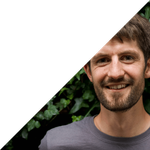Over the weekend I managed to delete a lot of Google Analytics data. This was unfortunate in many ways. Most unfortunate was the lack of 'undelete my Google Analytics data' button. So after a lot of trawling the internet I found a solution. Should this ever happen again the process is documented below. You will have to phone Google and talk to a human being.
- Register for a Google Adwords account
- Get the tracking code ID number to hand (UA-########) and the admin email address
- Look up the Worldwide Phone Support number for your region. In the UK this is: 0800 169 0409
- At the top of the Worldwide Phone Support page there is a 10 digit code. Make a note of it. If it is not there log out and log in again.
- Phone Google (you will need the 10 digit code to get past the switchboard) and explain to them that you have deleted your analytics account and ask if they would kindly restore it.
- They will then ask for the UA code and your email address.
- To verify your ownership of the account they will send you an email asking permission to restore the Google Analytics account.
- Respond to this email with an affirmative and they will put your Analytics data back where it is supposed to be.
Things to note:
- If you have deleted your data you are very very silly.
- You have a 14 day period in which to do this. After 14 days you cannot get your data back.
- During the period that you have deleted the profile and it being restored no data from your site is collected.
Sources:
http://www.joelcarlo.net/how-to-restore-a-deleted-google-analytics-account/
http://www.tandysean.com/how-restore-deleted-google-analytics-account/
Post changelog
- 2020-05-17 – Decouple gulp from SCSS generation
- 2018-12-24 – Generate (but not use yet) RWD images
- 2018-09-01 – Importing all the old blog posts