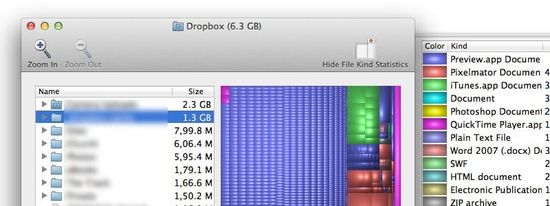
I received all horrible message the other day indicating that my Dropbox is approaching it’s maximum size. I’ve managed to pick up a lot of free space over the years, however I’ve now reached 95% of my 6.3Gb of free space. Soon I will have to start paying for the service, however before I do this I wanted to work out if there were any specific files that were consuming all of my allocation.
The quickest solution I found was to download an application called Disk Inventory X*. It is designed to analyse your entire hard drive and show what is using all the space. One of the nice features is that you can set it up to only look in specific folders. Using this you can then analyse the contents of your Dropbox and produce a detailed report showing the folders that have the most data within, and which files are the biggest.
Currently the 2.4Gb of photos that are automagically uploaded from my mobile take up a lot of my space. However there are some other significant folders, such as archives of all the website I’ve built, which take up a fair amount of room too.
Using this has enabled me to delete or move certain files to get back down to 75% use. More work will need to be done later I think, however it has put off the need to upgrade for a few more months.
*If you are using Windows there are a couple of alternatives which seem to work in a similar way including WinDirStat and Space Sniffer.
Post changelog
- 2020-05-17 – Decouple gulp from SCSS generation
- 2018-12-24 – Generate (but not use yet) RWD images
- 2018-09-01 – Importing all the old blog posts
