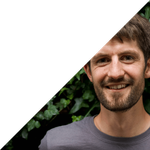Today I’ve been trying to replicate the content drilldown function from Google Analytics through their Core Reporting API. The solution I came to requests pagePathLevel# in the dimension, and then filters on various pagePathLevel#:
For example if you wanted to the page views for the content drilldown at /level1/level2/level3 you could run this:
id=ga:#######
metrics=PageView, Sessions, etc
sort=-ga:page views
start-date=2014-11-16
end-date=2014-12-16
filters=ga:pagePathLevel1==/level1/;ga:pagePathLevel2==/level2/dimensions=ga:pagePathLevel3
A handy tool to test these queries is the Google Analytics Query Explorer.
In my case I wanted to get a list of the most popular exhibitions at the V&A. The URL structure is: content/exhibitions/[expo-slug], so the query I am running is:
id=ga:#######
dimensions=ga:pagePathLevel3
metrics=ga:pageviews
filters=ga:pagePathLevel1==/content/;ga:pagePathLevel2==/exhibitions/
sort=-ga:pageviews
start-date=2014-11-1
end-date=2014-12-16
max-results=50
Right now, Constable and Horst are top of the list!
Hopefully this will help someone else.
Post changelog
- 2023-05-29 – Resume
- 2020-05-17 – Decouple gulp from SCSS generation
- 2018-12-24 – Generate (but not use yet) RWD images
- 2018-09-01 – Importing all the old blog posts