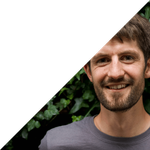Recently I found myself with the problem after set up a second account on BitBucket; I had a personal account, and now required a separate work account.
This led to a whole manner of problems - each account requires a different SSH key for authentication. That in itself is fine, however each time I went to git clone I was getting back a fatal: Could not read from remote repository error.
What’s happening?
When doing the initial handshake with the BitBucket server my local computer offers up one SSH key after another, until it finds a key that BitBucket recognises. It’s like working your way around different keys on your keychain until you find the right key for your door. However in my case the first key that BitBucket recognised is my personal SSH key, it knows that key, so authenticates as my personal account. My personal account did not have access to the repo, as a result I get back the error.
I need to make sure that the right SSH key is offered up each time I access a work or person repo.
The solution
To fix this you need to make some additions to your .ssh_config file. If you’re not familiar with .ssh_config files they make accessing remote machines quick and easy, Joël Perras has written a great post 'Simplify Your Life With an SSH Config File. It’s worth a quick read through…
Open up your .ssh_config file and add the following:
# Personal BitBucket
Host p-bitbucket.org
HostName bitbucket.org
User git
IdentityFile ~/.ssh/[personal ssh key]
IdentitiesOnly yes
# Work BitBucket
Host w-bitbucket.org
HostName bitbucket.org
User git
IdentityFile ~/.ssh/[work ssh key]
IdentitiesOnly yes
What this does is create two different alias for accessing your personal and work accounts, and offering up the right SSH keys with them.
Testing it
You can verify if this work by testing with ssh w-bitbucket.org which should return:
logged in as your [work bitbucket username]
Working with it…
This will mean that you need to make changes to how you clone a repo. Perviously you have have done something like git clone git@bitbucket.org:user/repo. Instead your clone command will need to reference the correct alias in your .ssh_file.
git clone w-bitbucket.org:user/repo
Note rather than git@bitbucket.org, I’m using the the custom Host that is set in the .ssh_config file.
I’ve written this for BitBucket because that is what I was using at the time, but the same should work for GitHub, GitLabs, etc.
Post changelog
- 2020-05-17 – Decouple gulp from SCSS generation