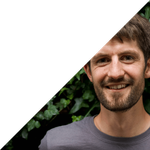I’ve recently had the interesting time of setting up a new Google Workspace (formerly GSuite) install. Migrating emails between previous service providers is handled by Google’s Data Migration Service. This work well (if a little slowly), however when setting up to import from a personal Yahoo Mail account several users report getting an error like this:
Error communicating with the source mail server
Tl;Dr - In the Account Security settings for Yahoo account you are importing you need to create an App Password and use that to log in.
⚠️ Health warning: Technology changes… so this is relevant until Google and/or Yahoo update their interfaces. This means that this will probably be out of date tomorrow.
Behind the scenes Google is using a technology called IMAP to pull emails from one mailbox into the other. Many email providers regard IMAP as a less secure option so are disabling it. This means that when putting in a valid yahoo email address and password into Google’s Data Migration Service it is failing - Yahoo hasn’t enabled IMAP for that user.
Steps:
- In the Yahoo Account Information (not the email settings) navigate to Account Security and find the button to Manage App Passwords.
- From the drop down labeled Select Your App click Other App and type in ‘Google Data Migration’ then click Generate.
- Copy this new password to your clipboard, and head into Google Data Migration Studio.
- Set up the new Data Migration as before, however, make sure that rather than using your normal Yahoo account password you use the App Password that is sitting in your clipboard which Yahoo gave you. This should get you past the initial set up step.
- On the next screen you’ll be asked which email accounts you want to import. Again put in your Yahoo email address, the generated App Password, and finally the Google Account you want to import the emails into.
- The next step takes foorrrreeevvvveerrrrrr while the emails are pulled from Yahoo to Google.
Good luck!
Post changelog
- 2020-10-31 – Importing Yahoo Mail to Google Workspace