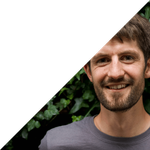Control + Shift + Eject.
For some reason this shortcut never managed to commit itself to my memory. As a result I always have to trawl Google searching for ’OS X keyboard shortcut to lock screen’.
It is also advised in System Preferences > Security & Privacy you set Require password to be immediate.
In Windows you can [Windows Key + L] and in many flavours of Linux you can [Ctrl + Alt + L] or type something into the terminal.
Post changelog
- 2020-05-17 – Decouple gulp from SCSS generation
- 2018-12-24 – Generate (but not use yet) RWD images
- 2018-09-01 – Importing all the old blog posts